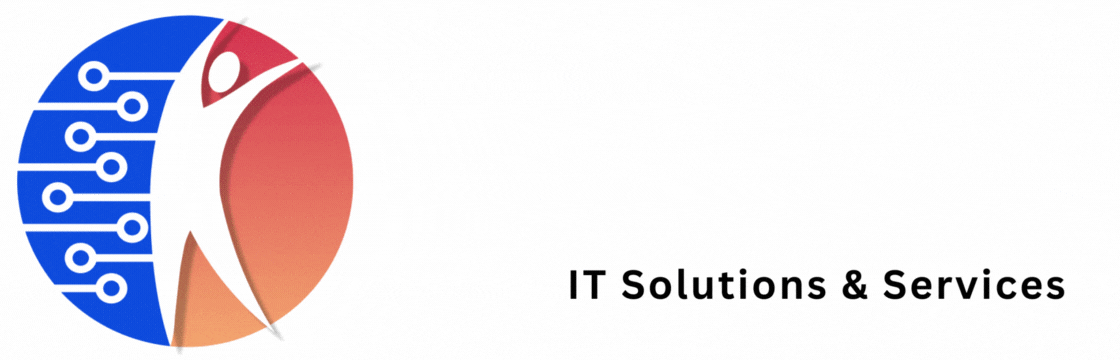Shopify Web Design: Building a Beautiful and Functional Online Store
Shopify is a popular eCommerce platform known for its ease of use and powerful features. It empowers businesses of all sizes to create beautiful and functional online stores without needing extensive coding knowledge. This guide explores the key aspects of Shopify web design:
Benefits of Using Shopify for Web Design:
User-Friendly Interface: Shopify's drag-and-drop interface makes it easy for anyone to create a professional-looking store, even with limited design experience.
Wide Range of ThemesShopify offers a vast selection of pre-designed themes catering to various industries and aesthetics. These themes are customizable, allowing you to tailor the look and feel of your store to your brand.
App Store Integration:The Shopify App Store provides access to a multitude of apps that extend the functionality of your store. You can find apps for product management, marketing, payments, shipping, and more.
Mobile-Responsive Design:Shopify themes are inherently mobile-responsive, ensuring your store looks great and functions seamlessly on all devices (desktops, tablets, smartphones).
SEO Features:Shopify offers built-in SEO features to help you optimize your product pages and content for search engines.







Elements of a Great Shopify Web Design:
Branding:
o Ensure your store's design reflects your brand identity through consistent use of logos, colors, fonts, and imagery.
o Ensure your store's design reflects your brand identity through consistent use of logos, colors, fonts, and imagery.
High-Quality Product Images:
o Professional product photos are essential for showcasing your products and grabbing customer attention.
o Professional product photos are essential for showcasing your products and grabbing customer attention.
Clear Product Descriptions:
o Provide detailed and informative product descriptions that highlight features, benefits, and address customer pain points.
o Provide detailed and informative product descriptions that highlight features, benefits, and address customer pain points.
Easy Navigation:
o A clear and intuitive navigation menu allows users to find what they're looking for quickly and efficiently.
o A clear and intuitive navigation menu allows users to find what they're looking for quickly and efficiently.
Compelling Calls to Action (CTAs):
o Tell visitors what you want them to do, such as "Add to Cart" or "Buy Now," using clear and concise CTAs.
o Tell visitors what you want them to do, such as "Add to Cart" or "Buy Now," using clear and concise CTAs.
Fast Loading Speed:
o A fast-loading website is crucial for a positive user experience. Optimize image sizes and code to ensure your store loads quickly.
o A fast-loading website is crucial for a positive user experience. Optimize image sizes and code to ensure your store loads quickly.
Mobile Optimization:
o Double-check that your store looks good and functions flawlessly on mobile devices, as a significant portion of online shopping happens on smartphones.
o Double-check that your store looks good and functions flawlessly on mobile devices, as a significant portion of online shopping happens on smartphones.
Security and Trust Signals:
o Implement SSL certificates and secure payment gateways to build customer confidence and trust.
o Implement SSL certificates and secure payment gateways to build customer confidence and trust.
Getting Started with Shopify Web Design:
Choose a Theme:
o Browse the Shopify theme store and select a theme that aligns with your brand and industry. Most themes are customizable to a certain extent.
o Browse the Shopify theme store and select a theme that aligns with your brand and industry. Most themes are customizable to a certain extent.
Customize Your Theme:
o Use the theme editor to customize colors, fonts, layout, and other elements to match your brand identity.
o Use the theme editor to customize colors, fonts, layout, and other elements to match your brand identity.
Add Products::
o Upload high-quality product images, write compelling descriptions, and set prices for your products.
o Upload high-quality product images, write compelling descriptions, and set prices for your products.
Set Up Payment Methods:
o Choose from various payment gateways offered by Shopify to securely process customer transactions.
o Choose from various payment gateways offered by Shopify to securely process customer transactions.
Configure Shipping:
o Set up your shipping options, rates, and zones to ensure a smooth delivery process.
o Set up your shipping options, rates, and zones to ensure a smooth delivery process.
Launch Your Store:
o Once you're happy with your store's design and functionality, publish it and make it live for the world to see!
o Once you're happy with your store's design and functionality, publish it and make it live for the world to see!